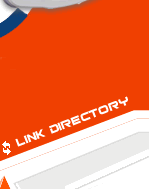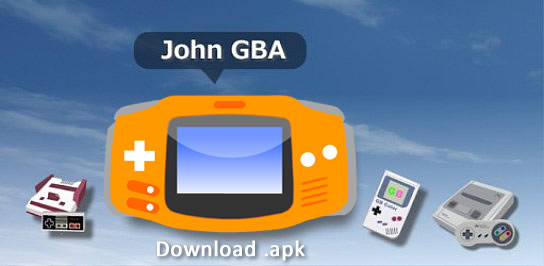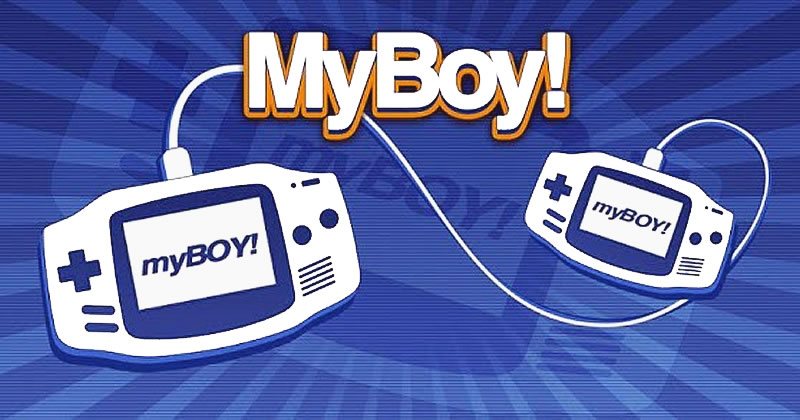What is the Best GBA App for Android?
John GBA vs. My Boy!

Review of the John GBA Emulator App
John GBA Emulator Pricing.
Two John GBA emulator versions are available on Google Play. The first version is the LITE and the second is the paid version which you can get for $1.
John GBA Emulator Features. This emulator utilizes the Original GBA engine and is able to support raw cheats. It also supports cheats through GameShark and CodeBreaker. Like most touch-screen emulators, John GBA is equipped with an on-screen keypad that enables you to customize size and placement.
John GBA Emulator Supported Games . This emulator supports only GBA games so you can't load ROMS of Gameboy Color and Gameboy carts.
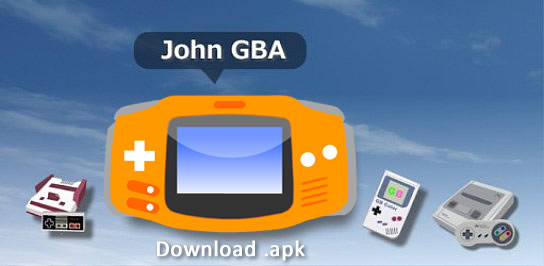
John GBA Emulator Interface . No fancy interface for the John GBA emulator. You install the app and it will search your device for ROMs. You can cancel the auto search and go directly to the location of the ROM in your SD card or phone.
App Support/Updates. If you like to use real controllers, you'll be happy to know that the John GBA emulator supports Gametel, MOGA, Wiimote and other Bluetooth controllers. Its page on Google Play Store also shows that it offers zipped file support. Moreover, the emulator will work on devices running on Android 2.3 (and above). It's stable and is regularly updated.
 Download free full version John_GBA.apk Download free full version John_GBA.apk
My Boy! Emulator Review
My Boy Pricing. You get two versions for My Boy! – free and paid. You can download both versions on Google Play Store. The paid version however is a lot more expensive than the premium John GBA emulator – at $5.
My Boy Features. It supports link cable emulation through Bluetooth and wifi. Plus, its developer Fast Emulator has also officially added support for devices under x86 (Intel) processors. With the free version, fast forward speed is only limited to x2 and normal. Rendering is done with OpenGL backend as long as your device has a capable GPU. Older devices defaults to normal rendering. Thanks to the GBA link cable emulation support MyBoy is my favorite Pokemom emulator app for Android as it lets you trade!
My Boy Supported Games. The My Boy! GBA emulator exclusively supports GBA ROMS/games. If you want to play Gameboy Color or Gameboy games, you need to download a separate My OldBoy! emulator for it.
My Boy Interface. The main user interface of this emulator bears some similarities with the John GBA emulator (such as having a directory and options button on its main page). But it doesn't have a search function and on its main page it doesn't show a list of detected games.
My Boy App Support/Updates. My Boy! offers support for external controllers for bluetoothed gamepad like MOGA. Its last update was in July 2014 but it doesn't have a lot of bugs that would necessitate an update anyway.
 Download free full version My_Boy!.apk Download free full version My_Boy!.apk
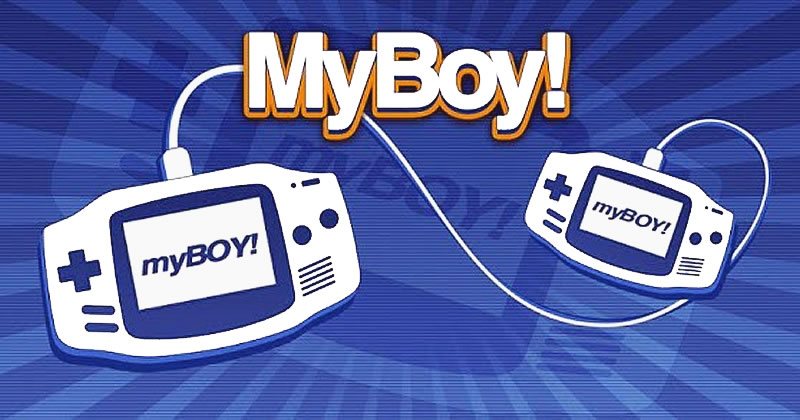
* My Boy Pokemon Link Trade GBA Emulator for Android phones and tablets.
Which is the better GBA emulator for Android?
The two emulators do an admirable job at emulating Game Boy Advance game and your choice ultimately depend on certain factors. If you only want to play old GBA games the John GBA is easy to use. However the ads can be a little annoying. In addition, even though its page says it offers support for zipped files, I needed to extract my own game from its zipped folder before the app could recognize it. Also, depending on the size of your SD card and phone, using the search feature can take a bit of time. The emulator doesn't automatically adjust the screen orientation either. You need to change it in your settings.
With the My Boy! emulator, you can much better controls. You'll still see the ads but only on the main page and won't bother you when you're playing. If you're a casual player you'll have a great time playing your GBA games with the My Boy! There aren't a lot of games that make use of My Boy! link emulation. Perhaps the only drawback I can think of here is the price of the premium version but then again, you get a lot of features in return.
Final Thoughts
The John GBA emulator is definitely more affordable but I would recommend My Boy! due to its very responsive button layout, absence of ads and its unique link emulation. But whatever app you pick, you are assured that either will do a great job taking you on a trip down to memory lane as you play your favorite GBA games.
Ok, now you have your emulator (either VBA or VBALink - there are others but for this tutorial I will be using VisualBoy Advance version 1.7.2) you will need some games. If you head over to google and search for Gameboy Advance Roms or GBA PD Roms you can find hundreds of public domain GameBoy Advance games for you to play. Downloading is free and you do not have to register, but don't expect to find games like Pokémon or Yu-Gi-Oh! here.
You can find M@tty - the author of this guide at VBA Link Support Forum and his forum at Emulation64.
Read other guides by Matty :
Gameboy Emulator for ANDROID • Free full .apk Download »
 VBA Link over internet with a Router. VBA Link over internet with a Router.
 Pokemon Ruby, Sapphire, Emerald "Internal Battery Has Run Dry" Fix. Pokemon Ruby, Sapphire, Emerald "Internal Battery Has Run Dry" Fix.
|